CLASSROOM & AUDIOVISUAL SERVICES


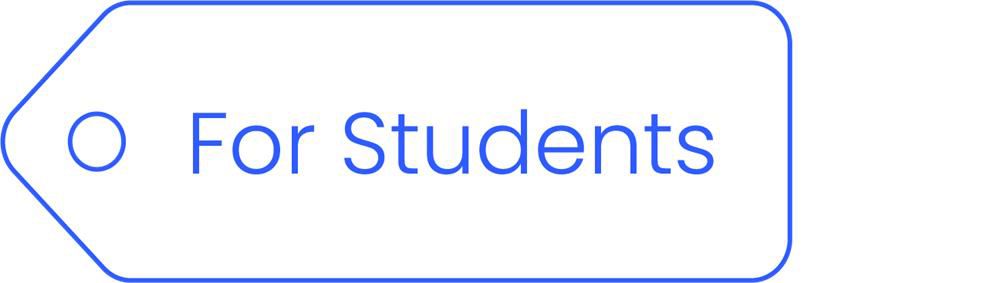
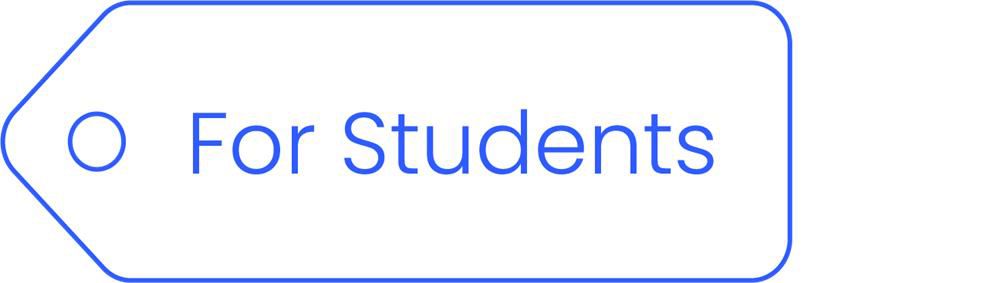


Overview
ITO provides centralized technical support and services to all U-wide classrooms and certain designated venues such as meeting rooms, event halls, and conference rooms in Kowloon Tong campus and Kai Tak campus. Audiovisual equipment lending and setup services are also available. These services are provided on a first-come, first-served basis upon request submitted through the Classroom Audiovisual Services Request Form. Additionally, consultation is provided for the establishment of new technology-enhanced facilities, audiovisuals, and for the renovation of existing facilities
Standard classroom AV equipment list
For details on the classroom locations with wireless presentation service, please click here.
Please refer to the user guide for details on using Wireless Presentation Service (with Mirroring360).
Please refer to the user guide for details on How to set up Hybrid Mode Teaching with Webcam and Visualizer in Classroom.
Standard Classrooms and Lecture Theatres
Special Purpose Rooms and Meeting Rooms
For ad-hoc classes and events outside of normal hours, ITO may provide services and support with charge.
The purpose of these policies and procedures is intended to ensure that:
- The HKBU teaching and learning community is aware of the support and services provided by FU/ITO and the established procedures for receiving them.
- Standards are established to promote ease of use and deal with inconsistencies among supported audiovisual facilities.
FU supports media-enhanced classrooms* and audiovisual facility at HKBU as detailed below. Users requesting FU services must comply with this policy.
FU Provides Services and Support for:
- Classroom Support
U-wide classrooms are designated as under “primary” support to get the most immediate response directly from our technicians. U-wide classrooms supported are listed on the “rooms supported web page” under “List of Rooms Supported by ITO for AV Equipment”. Schools/Faculties managed classrooms are supported by their own staff. Where necessary, they may contact FU for technical advice or assistance.
- Event Halls and Special Purpose Room Support
These venues are also supported by FU for teaching and learning related activities. They are listed on the “rooms supported web page” under “List of Rooms Supported by ITO for AV Equipment”.
- Consulting Support
Taking advantage of our expertise, support staff from Schools/Faculties may also seek advice from FU regarding the use of audiovisuals technology in classrooms.
- Equipment Lending and Borrowing
Some audiovisual equipment are also available for borrowing by staff and student organisations for up to 3 consecutive working days, with a maximum of 5 working days per month. Borrowers are responsible for checking out, moving and returning of the equipment.
* A media-enhanced classroom is a classroom equipped with projection system (ceiling or wall mounted projector and electric screen), desktop PC, Visualizer (document camera), disc player, input ports for external devices (notebook PC, audiovisual equipment) connection, and e-Control system. The e-Control system provides the control functions to AV equipment in the classroom.
Users requesting use of audiovisual and computer equipment in classrooms maintained by FU must comply with the following:
- The facility must be booked in advance. Use of U-wide classrooms must be booked through AR or using the Central Venue and Facilities Online Booking System provided by EO.
- FU can provide consulting and training for use of the equipment in classrooms. Request for this service, in conjunction with the use of any special equipment or software provided by the user, must be made at least two working days prior to the event.
Though equipment installed in different venues may vary, they can be broadly classified as follows:
Remarks:
Some classrooms and Lecture/Event Halls are equipped with one or more of the following special-purposed facilities:
Simultaneous Interpretation System, voice-recording system, audiovisual tie-line broadcast facility*, recording and streaming facility.
Please contact FU for additional information or specific questions you may have about facility equipped in a classroom. FU can provide consulting and training for use of the equipment in classrooms. Request for this service, in conjunction with the use of any special equipment or software provided by the user, must be made at least two working days prior to the event.
* An audiovisual tie-line is a physical cable connecting at least two adjacent or nearby rooms to facilitate audio and visual signals transmission. The audiovisual tie-line broadcast facility makes use of this connection to provide one-way broadcast from the primary (usually the room with a larger seating capacity) to the secondary venue. This can facilitate spilling over of audience to the adjacent or nearby rooms.
Users of classroom computer provided by FU must comply with this policy:
- Users should never use the computer for permanent storage. FU classroom computers are all preset with standard configuration and return to that exact setting every time upon restart. Files left on the computer will be deleted, and any software and drivers installed by the user will also be removed. FU will not be responsible for any lost data.
- Users are encouraged to put their files on removable media that can be accessed by the classroom computer. Examples of removable media include CDs, DVDs, and USB drives. Users may also use Active Directory (AD), or email to access and backup files.
- Users are not permitted to modify or delete system files, or in any way tamper with the normal operation of any classroom computer and the audiovisual technology system.
- Users are not permitted to permanently install any software or hardware without prior approval by FU. Such installation must not alter the functionality, security, or integrity of the computer for any other user. Additionally, use of such software and hardware is the responsibility of the user. FU strongly recommends users to test such software and hardware before classroom use.
- The showing and viewing of obscene and sexually explicit materials are not permitted.
- Users must strictly observe the requirement as set out in the “Guidelines for Usage of Information Resources“.
The configuration listed below is for PC computers that are installed and maintained by FU in our supported classrooms. It is for reference only and may be subject to change without notice.
If any additional software is to be installed for specific needs, users must provide the properly licenced software and allow sufficient time for testing.
- Screen resolution at 1280 x 720
- Operating System sounds turned on
In addition to the standard provision of equipment installed and maintained by FU in U-wide classrooms across campuses, there is also an input panel on the lectern which allows users to connect audio-visual equipment from other sources such as personal devices (Notebook PC, iPad, Camera, and etc.).
In respect of using external equipment in FU supported classrooms, please note the following:
- Users are always welcome to bring audiovisual equipment and /or laptop computer into classrooms as needed. During class time, FU technicians are available for operational assistance but cannot be responsible for moving, installing, repairing or maintaining external equipment.
- By giving sufficient time and appropriate notice, a FU technician can meet with the user to provide consulting and help testing of any external equipment and connection to the installed facility in the classroom. In order to ensure the facility and connection can be used smoothly and properly, we highly recommend testing any external equipment before class starts.
- FU cannot provide adapters, cables, or power chargers for external equipment. For using any equipment or device with a special and/or non-standard adapter, cable, or connector, such as an iPad, please make sure there is proper connection tool to connect the equipment to one of the standard AV ports provided on the lectern input panel. For battery powered device, electrical outlets for AC adapters are available at the lectern.
- Users agree to be responsible for any loss or damage to the AV and computer equipment (standard provision or external equipment) caused by them during their use of the classroom.
- Users must remove all media (USB, discs, tapes, etc) before leaving the classroom.