WIFI & NETWORK ACCESS


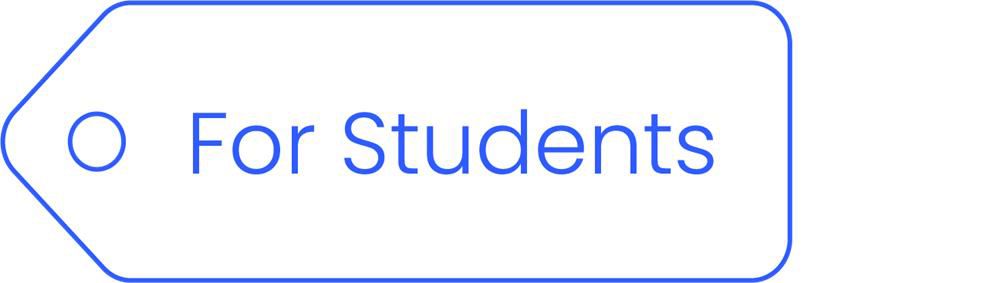
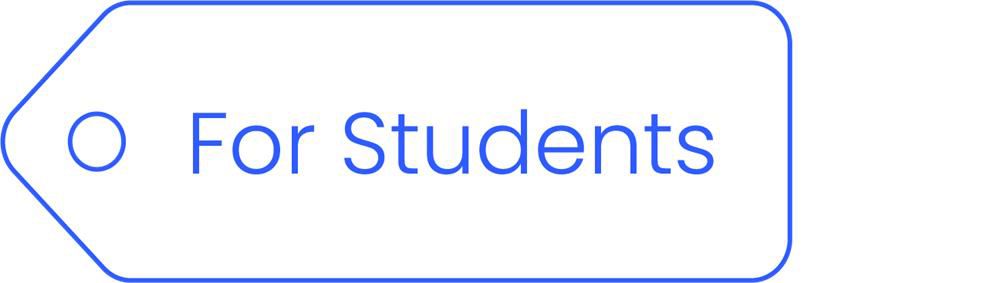


Overview
Campus Network
The HKBU campus network is covered by both wired and wireless network.
Wired Network – Telecommunication Service Point (TSP) (On Campus)
TSP provides the physical sockets for the network connection of computers or IP phones. Each full-time staff is entitled to have one TSP which normally provides a pair of 2 physical sockets, one for data and one for IP Phone. A charge will apply if extra TSP is needed.
Wi-Fi (On Campus/Off Campus)
Wireless network, or so-called Wi-Fi, is provided within the campus for mobile devices to access the University’s intranet and/or the internet. Off campus Wi-Fi network is also available to staff and students. For details, please refer to the User Guides as below.
Virtual Private Network (VPN) service
Virtual Private Network (VPN) service is available to staff and research postgraduate students requiring secure remote access to HKBU campus network for legitimate purposes of teaching, research and administration. Please refer to the user guides below.
| F5 (Use in Hong Kong) | CloudConnect (Use in Chinese Mainland) | |
| Staff | Granted to all staff | Granted to all staff |
| Student | For Research Postgraduates, please apply via Faculty/School | Apply via Faculty/School |
1 ‘BU-Advanced’ is working on 5GHz frequency band, while ‘BU-Standard’ is working on 2.4 GHz frequency band. Although ‘BU-Advanced’ provides better WiFi experience, please connect to ‘BU-Standard’ if your device does not support 5GHz frequency band. These SSIDs are secure Wi-Fi connections with data encryption via WPA/WPA2. For details, please refer to the user manual of your device.
2 Service is provided by third party and service availability may be subject to change without prior notice.
Off Campus
Free Wi-Fi is available to staff and students connecting from off campus. When using free Wi-Fi outside the campus network, secure connection with data encryption should be used whenever possible. The following SSIDs are encrypted Wi-Fi network using WPA or WPA2 (Wi-Fi Protected Access) to provide mobile devices with maximum data security. For connection, please refer to the table below:
Campus Network
Wireless network, or so-called Wi-Fi, is provided within the campus for mobile devices to have access to the University’s internal network and /or the Internet. Users should select the appropriate SSID (service set identifier) for their connection.
For details about Wi-Fi set up, please refer to the Wi-Fi Setup Guide.
Off campus Wi-Fi network is available to staff and students. Both CSL and Y5Zone provide widespread public Wi-Fi hotspots throughout Hong Kong while eduroam is available at member universities / institutes around the world. Off campus Wi-Fi network is provided by third party and service availability may be subject to change without prior notice.
For details about Wi-Fi set up, please refer to the Wi-Fi Setup Guide.
Public Wi-Fi is inherently insecure. Laptops, smartphones and tablets are all susceptible to the wireless security risks so keep your mobile devices safe by updating your anti-virus and anti-malware software frequently and avoid sensitive data transmission like online banking when using public Wi-Fi.
Each full-time staff is entitled to have one TSP which normally provides 2 physical sockets, one for data and one for IP Phone. A charge will apply if extra TSP is needed.
Additional Telecommunication Service Point (TSP)
Note: Since the installation of TSP is performed by external services provider, the associated charge would be collected for the relevant service provider.
Guidelines on the Use of University Network Services with reference to the Protection of Copyright Works
- The University respects intellectual property rights.
- Staff and students shall acquaint themselves with and abide by the Copyright Ordinance in using the University network services.
- At present there are permitted acts for education in the Copyright Ordinance that allows the use of copyright works without the need to obtain consent from the copyright owner(s) but such acts are restricted and must not compromise the legitimate interest of the copyright owners.
- When using copyright works for educational endeavours, whether through the Internet/Intranet environment or other means, staff and students must pay attention to what are permitted acts under the prevailing Copyright Ordinance and what would otherwise constitute copyright infringement.
- Since uploading of copyright work in the Internet/Intranet environment is considered as distributing multiple copies of that copyright work, any uploading or downloading to a server, PC, notebook or handheld device using the University network should be done within the boundaries of the law and the amount of copyright work to be uploaded must be of ‘reasonable extent’ under the fair dealing provision of the Copyright Ordinance. Access of the uploaded copyright works should be restricted to a designated group of users for the intended educational purpose only.
- Staff and students should not download unauthorized copyright work through the University network. Systematic and excessive downloading of copyright works using the University network may, in addition to the offender being subject to prosecution and/or claims for damages by the copyright owners, draw the University into legal dispute and possible claims.
- All IP addresses are identifiable and any copyright infringement acts done through the University network can be detected. All users should hold themselves responsible for any copyright infringement acts done through the University network.
- Any one found to have infringed copyright works using the University network may be subject to disciplinary sanction by the University.
- Never leave your computer unattended after logging in the University network, so as to prevent illegal uploading or downloading by a third party using your IP address. You may be found liable for anyone using your IP address for illegal activities.
University Proxy Server for Internet Access Enforced
To economize on the usage of the HARNET/US Internet Link, all users, including users in the campus and users from remote via VPN, should go through a proxy server for the World Wide Web access. One of the advantages of using the proxy server is that those previously visited web pages will be mirrored in the server. Subsequent users who are connecting the same site will obtain the information directly from the proxy server instead of the re-downloading the materials again, thus speeding up the information retrieval time and saving the network bandwidth.
Network Use Policy in Student Residence Halls and NTT
Network ports are provided for the residents to access the University Network and the Internet in each room of Student Residence Halls and NTT International House. However, residents have to provide their own computers and cables. They should also observe the following policies and guidelines:
- Users are not allowed to use any IP addresses (or any other network addresses) that is not assigned (or not pre-approved) by ITO.
- For NTT International House, the useable IP addresses for the dedicated rooms are labelled on the network adaptor plates mounted on the wall. Users can only use the specified IP addresses for their network connections.
- For Student Residence Halls, the Point to Point Protocol over Ethernet (PPPoE) is being adopted. Users must follow a login procedure to acquire a dynamic IP address to establish network connection and will be required to login the network again if the connection is idle for more than one hour. Please refer to the User Guides below.
- User should avoid producing excessive network traffic such as broadcasting videos or sending mass emails. Use of standard controlled services provided by ITO should be considered as far as possible.
- Users are not allowed to set up their computer system as a network server for provision of services (such as email server).
- Development and/or testing of networking and communication software should not be carried out in these sites.
- Users should not use any special network functions (such as pinging machines, network monitoring, routing path testing) that may cause inconvenience to other users on the University Network.
- Users should not violate any applicable laws and regulations governing the access to information or data.
- Users must respect intellectual property rights. They should hold themselves totally responsible for any copyright infringing activities done through the University network. Guidelines can be obtained by clicking here.
- The University Network should not be used for any commercial purposes.
- Users are not allowed to lend his/her data port for use by outsiders.
- Users should comply with any new policies/guidelines arising from the change in the circumstances.