FACILITIES


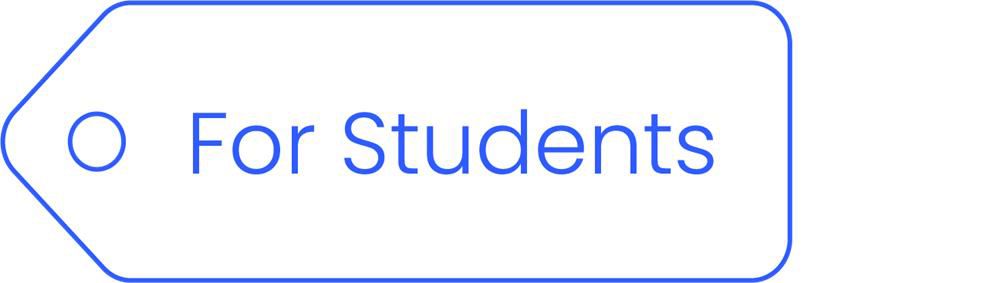
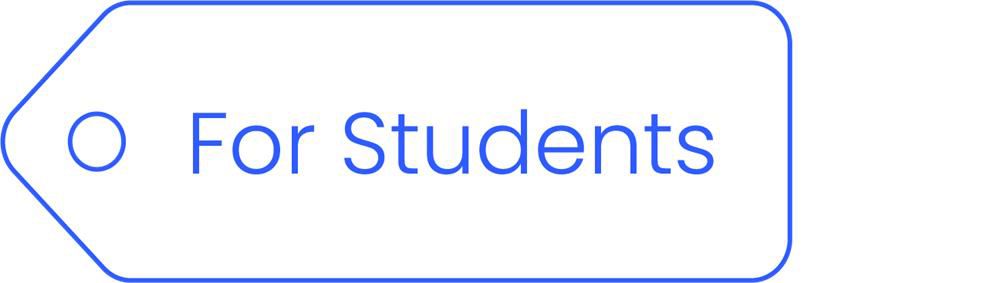


Overview
ITO manages a range of technology workspaces across the campus to support innovation, teaching and daily academic need for the University Community.
The AI+ Innovation Laboratory (OEE701, 7/F, Oen Hall Building, East Wing) is designed for advanced research, collaboration, and hands-on projects in artificial intelligence and related fields. Adjacent to it, IT Innovation Demonstration Room (OEE701A, 7/F, Oen Hall Building, East Wing) provides a venue for showcasing emerging technologies, holding demonstrations, workshops, and pilot projects to foster digital transformation. For instructional purposes, the IT Teaching Computing Centre (OEE702, 7/F, Oen Hall Building, East Wing) offers a modern environment equipped with up-to-date software and hardware, facilitating IT courses and practical exercises.
The User Computing Centre RRS-302 (3/F, Sir Run Run Shaw Building) serves as an open-access facility for all university members, supporting individual study, coursework, and group work. Additionally, the WLB-303 Printing Room (3/F, Wing Lung Bank Building; adjacent to Li Promenade Security Control Room) offering printing services for academic purposes.
The computing facilities equipped are as follows:
*The OEE701, OEE701A, and OEE702 are equipped with projector screens or interactive displays, wireless presentation systems, and audio systems with wireless microphone support for Zoom and Teams recording, making them ideal for seminars and classes that require computing and network resources. Additionally, ceiling cameras are available in OEE701 and OEE702.
For reservation arrangement, please contact Service Call Centre at 3411-7899 or email to hotline@hkbu.edu.hk.
# includes wheelchair priority seat
The opening hours of the ITO managed User Computing Centres and Printing Room are as follows:
The Optical Mark Recognition (OMR) Facility
The Optical Mark Recognition (OMR) system allows form recognition, test grading, graphical reporting and exporting of data into various formats. It is commonly used for multiple choice answer sheet scanning and scoring. The OMR resides in ITO’s Facilities Room at RRS302A (inside the User Computing Centre at RRS302) for use by staff.
Please check the facility availability and contact Service Call Centre (x7899) to make a booking in advance.


