Important Notice
[2025-12-18] [REMINDER] SERVICE SUSPENSION: Human Capital Management (HCM) System (Staff only)
[2025-12-17] [REMINDER] IT Maintenance Notice: Campus Wi-Fi Maintenance in December 2025 and January 2026 (Staff & Student)
Adobe Acrobat Pro DC


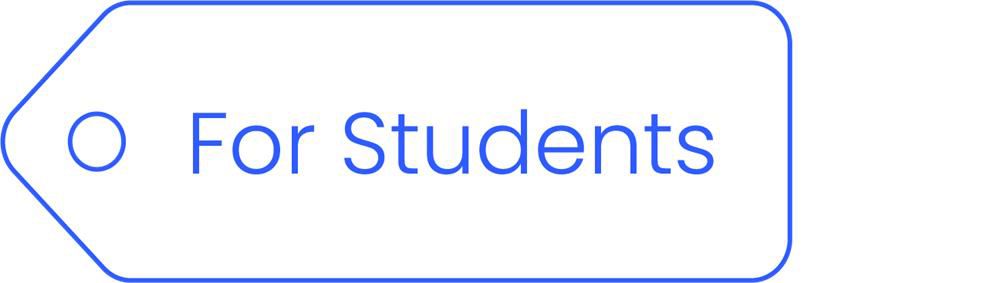
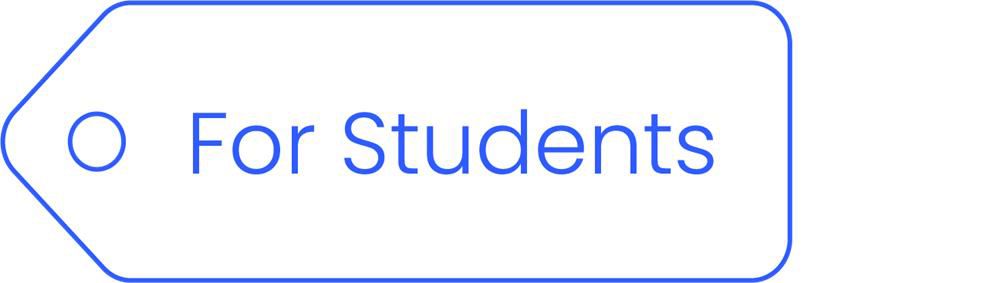


Overview
Staff are eligible to use Adobe Acrobat Pro DC at no cost. Please note that the software can only be installed on University owned computers and is not available for home use.
Adobe Acrobat Pro DC is a software for creating PDF files, editing PDF text and images, editing scanned documents, creating protected PDFs and exporting PDFs to Office.
Adobe Acrobat Pro DC is available for use by staff on PCs within the campus.
Please refer to the user guide at here.
Adobe Acrobat Pro DC is available for Mac OS.
System Requirements:
Mac
- Intel® processor
- Mac OS X v10.11, 10.12 or 10.13
- 1.0 GB of RAM
- 2.75 GB of available hard-disk space
- 1024x768 screen resolution
- Safari 9.0 for OS X 10.11,
Safari 10.0 for OS X 10.12,
Safari 11.0 for OS X 10.13
(browser plug-in for Safari is supported on 64-bit Intel processor only)
Please note that the Adobe Acrobat Pro DC is allowed to be installed on campus PC only.
For information and tutorials about how to use the new features and functionality in Adobe Acrobat Pro DC, visit Acrobat Learn and Support.
Adobe Acrobat Pro DC is a software fully integrated with Adobe Sign to increase productivity with powerful PDF and e-signature capabilities. Adobe provides continue updates to provide improvement on the software, while PDF-XChange is a perpetual software which cannot update to its latest versions.
You can login Adobe Acrobat Sign online https://secure.echosign.com/public/login to fill and sign a document.