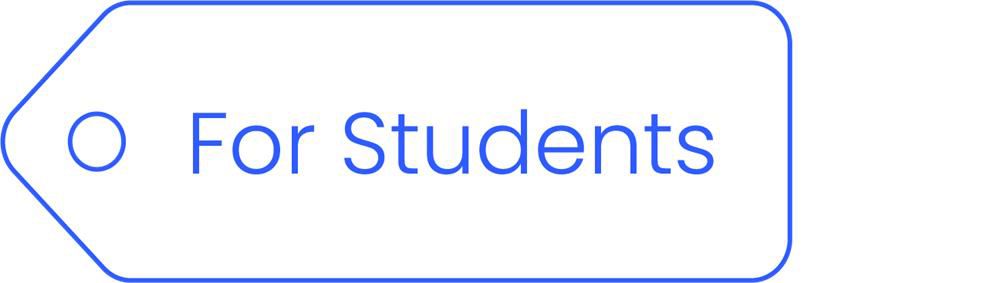Important Notice
[2025-12-18] [REMINDER] SERVICE SUSPENSION: Human Capital Management (HCM) System (Staff only)
[2025-12-17] [REMINDER] IT Maintenance Notice: Campus Wi-Fi Maintenance in December 2025 and January 2026 (Staff & Student)
Follow-U-Print Printing Services
You can enjoy Communal PCs service in the following locations:
- OEE702 ITO User Computing Centre (Click here to view its service hours)
- RRS302 ITO User Computing Centre (Click here to view its service hours)
- WLB303 Printing Room (Click here to view its service hours)
- 3/F AML Main Library (Click here to view its service hours)
- 4/F AML Main Library Multimedia Learning Centre (Click here to view its service hours)
- 2/F SCM Chinese Medicine Library (Click here to view its service hours)
- 4/F AAB Learning Commons (Click here to view its service hours)
Yes, if you are a new student or have recently replaced a student card. Please follow the User Guide to register your HKBU Smart Card.
Yes, please refer to the User Guide for details.
You can access the Follow-U-Print Portal to check your printing account balance, transaction, and printing history. For details, please refer to the User Guide.
Please refer to the User Guide.
Yes, color printing is supported. Please refer to the User Guide for details.
Black and White Printing
Color Printing
Printing Credits


Printing Credits
Students are assigned the printing credits below at the beginning of each academic year:
- Year 1 – HK$120
- Year 2 - HK$150
- Year 3 - HK$180
- Year 4 - HK$180
- Postgraduate - HK$180


Additional Printing Credit
Students can purchase Follow-U-Print printing credits anytime, anywhere, using the HKBU Mobile app or Top-up Kiosks located at WLB303 Printing Room and 3/F, SMC.
Every time a print job is processed, the printing account balance is reduced by an amount as set out in the Charging Scheme. Please note that all unreleased print jobs will be removed from the queue after 2 hours.
All unused printing credits will be rolled over to the next academic year. However, all remaining printing credits will expire upon graduation.